Unlock iPhone OTB 1.1.2/1.1.3 (Bootloader 4.6) Step-By-Step Tutorial (Mac Os X)
Intro
In this tutorial I will guide you through the process of Jailbreaking & Unlocking an 1.1.2/1.1.3 OTB iPhone. The end result should be a 1.1.3 iPhone ready to install applications & capable of being used with any sim-card (Not just O2, ATT, T-Mobile, Orange).
These Are the steps we will take :
- Downgrade your iPhone to 1.1.1
- Jailbreak it
- Run GUnlock Exploit
- Update iPhone to 1.1.2 / 1.1.3
Credits :
- ModMyiFone for the Downgrading Procedure & Tutorial
- George Hotz for the software OTB 1.1.2 Bootloader 4.6 Unlock
- Apple for a creating a great device
3G, larger keyboard, E-Bookreader & flash support in Safari please in the next version
Required Files
Useful Files
- iPhone 1.1.1 Firmware File
- iPhone 1.1.2 Firmware File
- iNdependence 1.3 beta 2 (Mac Os X)
- Conceited 1.1.2 Jailbreak (Windows & Mac Os X)
Step 1 : Downgrade your phone to 1.1.1
- Connect the iPhone to your Mac.
If you have added info to the iPhone already (contacts, music, calendars, etc), you should sync now in iTunes to save your personal info. Make sure to import any photos you have taken as well in iPhoto, as this process will delete all your personal info from the iPhone. Assuming you sync now, you should be able to get your info back on the iPhone. Note: any SMS and voicemail will most likely be deleted.
- With iTunes open and the iPhone connected, hold down the Sleep and Home buttons on the iPhone for roughly 15-20 seconds, until it displays a picture of the iTunes icon and a cable plugging into it.
- Hold down the option(alt) button, and click Restore.
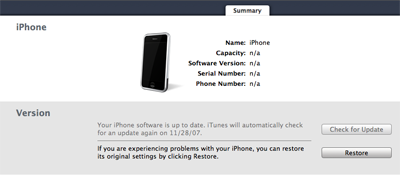
- iTunes will ask you which firmware file you would like to Restore with. Choose the 1.1.1 firmware file we downloaded earlier. It should be called iPhone1,1_1.1.1_3A109a_Restore.ipsw. Hit Open.
- iTunes will now Restore your iPhone to the 1.1.1 firmware. This will take around 6 minutes. During this time you will see the following status messages:
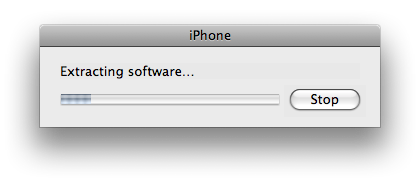
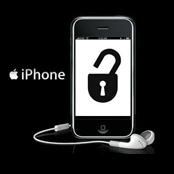
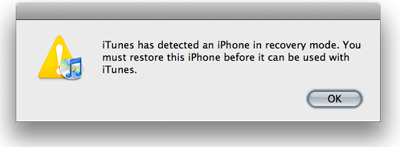
February 8, 2008 at 11:40
hey man, looking good so far, keep the steps coming! :)
February 8, 2008 at 6:02
[…] Pinky’s Brain’s Blog bietet seit heute eine Anleitung für Mac OS X an, mit der es möglich sein soll, Apple iPhones mit Bootloader 4.6 (also Out-of-the-Box Version 1.1.2 und 1.1.3) zu entsperren. […]
February 8, 2008 at 6:05
great work.
February 8, 2008 at 6:11
Thanks Pinky – Now we have the iPhone 1.1.3 in Canada !
February 8, 2008 at 6:21
[…] is a clear step by step instructions from Pinky’s Brain blog : https://pinkysbrain.wordpress.com/2008/02/08/unlock-iphone-otb-112113-bootloader-46-step-by-step-tuto… Here are some more news about it : […]
February 8, 2008 at 6:30
cool
February 8, 2008 at 7:25
Hi George,
I have dowloaded that iphone1,1_1.0.2_1c28. But when I follow your step by step Itunes will not open the folder(select)
Have a nice weekend
Rgds
T J Khamas
February 8, 2008 at 9:15
great
February 9, 2008 at 1:17
Awesome, thanks! For a noob like me, it is so much clearer with those screenshots! Can’t wait for the next steps to be published so that I can finally get my brandnew iPhone to work! Thank you!
February 9, 2008 at 12:18
Thank for the effort. Although, is it just me or tutorial isn’t posted beyond Step 1?
February 9, 2008 at 12:38
this method does not work to downgrade an 1.1.3 OTB iPhone (USA) (Week 3-08) after the software extraction stage it continually returns the following error:
The iPhone “iPhone” could not be restored. An unknown error occurred (1).
I have tried this downgrade under iTunes 7.5 and 7.6 with firmware version 1.0.2 and 1.1.1
Any suggestions looks like it does not solve the 1.1.3 OTB issues!
February 9, 2008 at 4:19
Still working on the rest?
February 9, 2008 at 5:20
Can I also use this to update my 1.1.1 (3A109a) unlocked iPhone to 1.1.3?
Thanks,
barfuss
February 10, 2008 at 2:55
This unlock will not work folks! Sounds like you’re getting your chained yanked! Its impossible to download from 1.1.2 or 1.1.3 down to 1.0.2 Couldnt ever be done and cerftainly cant now. Can only downgrade to 1.0.2 from 1.1.1 NOT OTB 1.1.2 or 1.1.3.. Sorry folks…youve ben had!
February 10, 2008 at 3:55
hi i accidently upgraded my phone version from 1.1.2 to 1.1.3. can u guide me how to downgrade it to 1.1.1 and unlock.i tried 1.1.1.but it shows error 1 and it does not do anything
can u help me out from this problem
thanks
ashok
February 10, 2008 at 6:31
@ darkworld:
use iPhuc
@Bobby of cause it’s possible
@ iGo
I also cannot read beyond step 1. mmmh
February 11, 2008 at 4:12
I can’t get the 1.1.1 firmware to load properly. My computer wants to unzip it and I think it’s messing up the file. Any suggestions?
February 11, 2008 at 11:34
@Bobby: I could definitely downgrade my 1.1.2 OTB using iTunes 7.5. You will get an error message, but this is ok. The downgrade is working.
February 13, 2008 at 3:05
To Bobby,
I also was able to downgrade my 1.1.2 OTB to either 1.0.2 and 1.1.1, even after I had upgraded it back to 1.1.2.
it’s completely unlocked now running firmware version 1.1.2 and i’m thinking about upgrading it to 1.1.3
February 13, 2008 at 3:06
to Coasterjob:
you’re problably using safari to download the file. Try using Firefox.
February 13, 2008 at 7:39
I purchased a v1.1.2 unlocked Iphone as a gift, sent it down and he says that the screen shows a padlock, with a slide across to open and then when the next screen comes up it’s a dial pad and he can only type in an emergency number. Could you help me help him by explaining what is going on and how he can get out of those screens? Any direction at all would be greatly appreciated.
February 14, 2008 at 4:02
Hello guys,
I have a OTB 1.1.2, I downgraded to 1.1.1, unlocked both the software and the sim card, I upgraded it as shows in the “settings/General/About/Version”
Can I upgrade to 1.1.3? do I have to downgrade again to 1.1.1 and unlock the Sim card again …etc…. And how???
Please help!!!!
Thnx
February 14, 2008 at 9:12
To KATMATUI,
I’m trying to restore my iphone, but I got this message, can u help me?
The iPhone “iPhone” could not be restored. An unknown error occurred(1).
February 15, 2008 at 8:46
you moronos just threw away your warranty by listening to this boob…
March 5, 2008 at 5:05
hi i accidentally upgraded my phone version from 1.1.2 to 1.1.3. can u guide me how to downgrade it to 1.1.1 and unlock.i tried 1.1.1.but it shows error 1 and it does not do anything
can u help me out from this problem